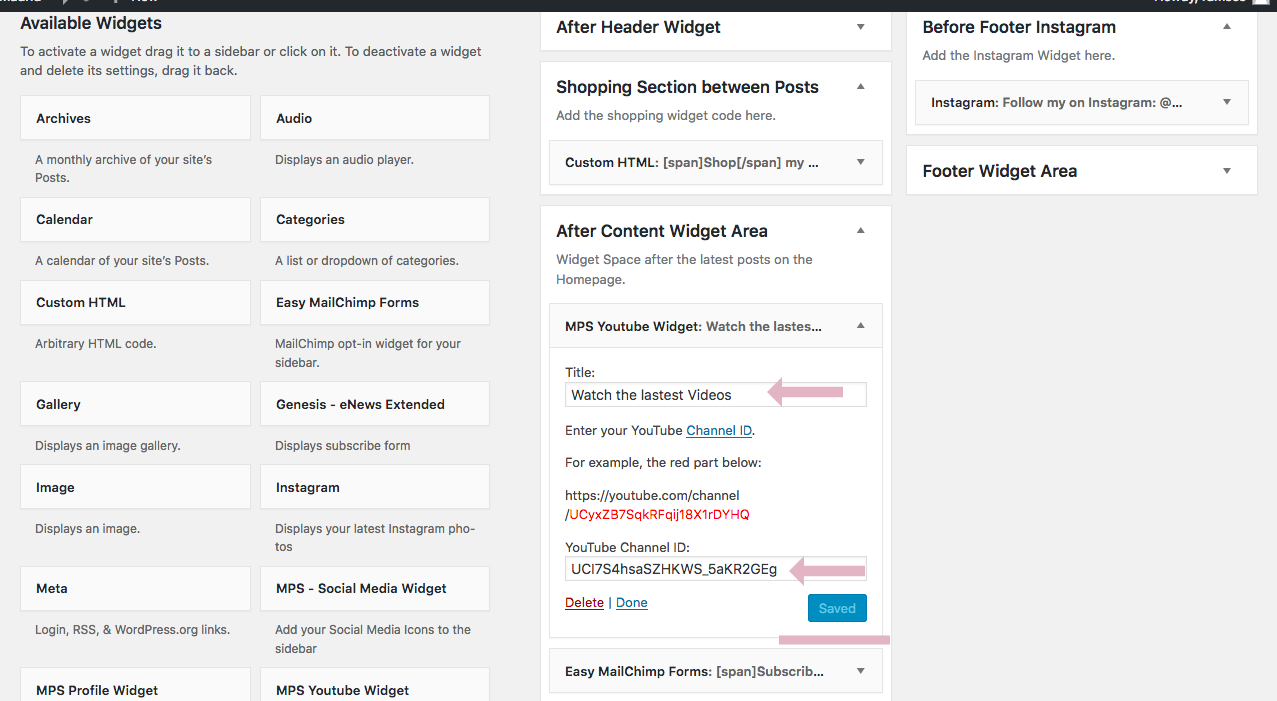Youtube Widget
Cosmo theme gives you the opportunity to embed your YOUTUBE vids right on the blog. When clicking on the video thumbnail the reader will be redirected directly to your Youtube site and thus guaranteeing a higher chance to subscribe to your channel.
Navigate to Appearance > Widgets and drag the YOUTUBE widget into your desired widget area. In the demo version it is placed in the sidebar.
Fill out the required Forms and click on save. Hurray! You made it.
Pro Tipp: If you are not sure how to get your Channel ID just visit this link and paste in your channel URL and you’ll get your Chanel ID.