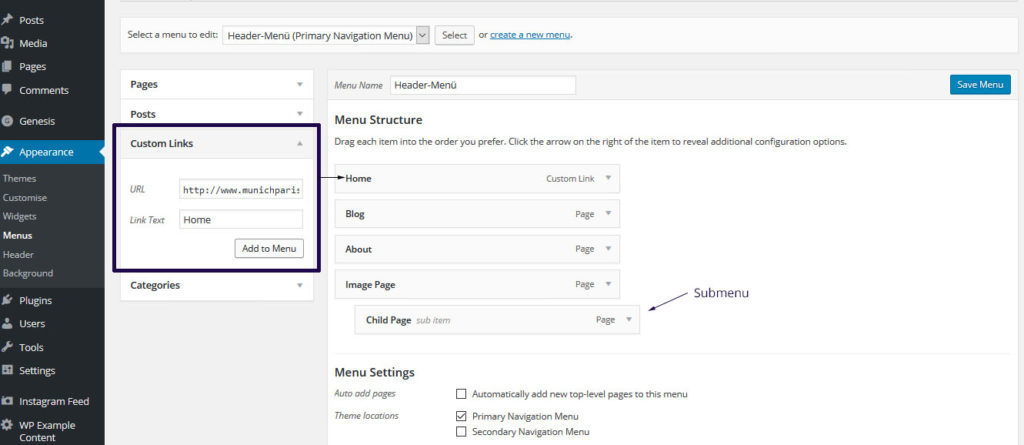Setup Menu
Cosmo theme has two menu location. At the top section in the middle next to the header and one embedded into the footer.
Navigate to Appearance > Menus.
Click the „Create a New Menu“ button > Choose a menu name. We recommend to name the menus to help you identify them better.
Be sure to check the „Primary Navigation Menu“ box at the bottom of the page for your top menu and ‘Footer Menu’ for the bottom menu.
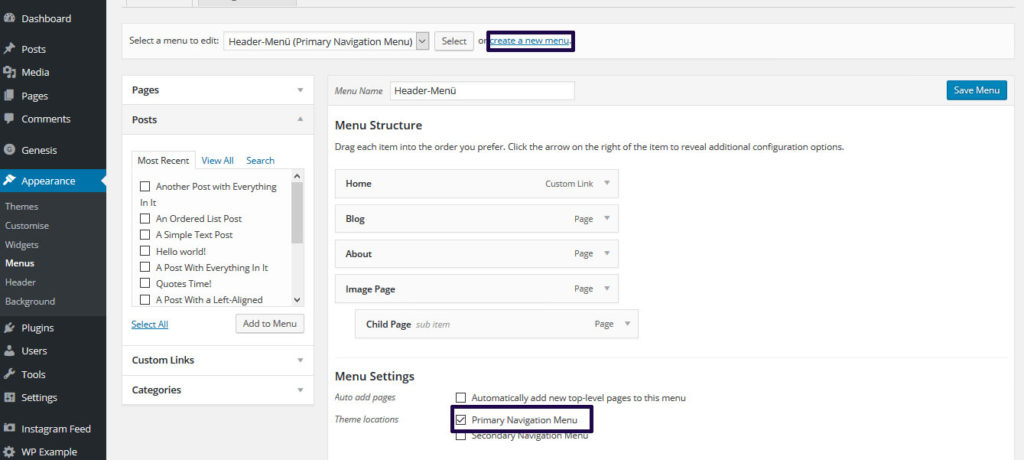
On the left side you can choose between adding Pages, Posts, Custom Links or Categories to the menu.
Pages/Posts: You can select from previously created pages/posts, e.g. About or Contact page.
Custom Links: You can insert custom links from other sites. You can use this option to add a link to your homepage. Enter your homepage’s URL into the box and give it a title, such as „Home“.
Categories: Here you can create category pages that will automatically display all posts from the desired category.
Sub Menu: You can create sub menu items by dragging the items below the other menu items. To create an empty parent element, select „Custom Links“ and put a „#“ into the URL box.