Footer Menu
To add a menu to the footer area, navigate to Appearance > Menus.
Select an existing menu or create a new menu and tick the Footer box at the bottom of the page. Basically what you do is to repeat step Setting a Menu. You just need to pay attention to the position of the menu. For the Footer Menu please check Footer as your Display Location.
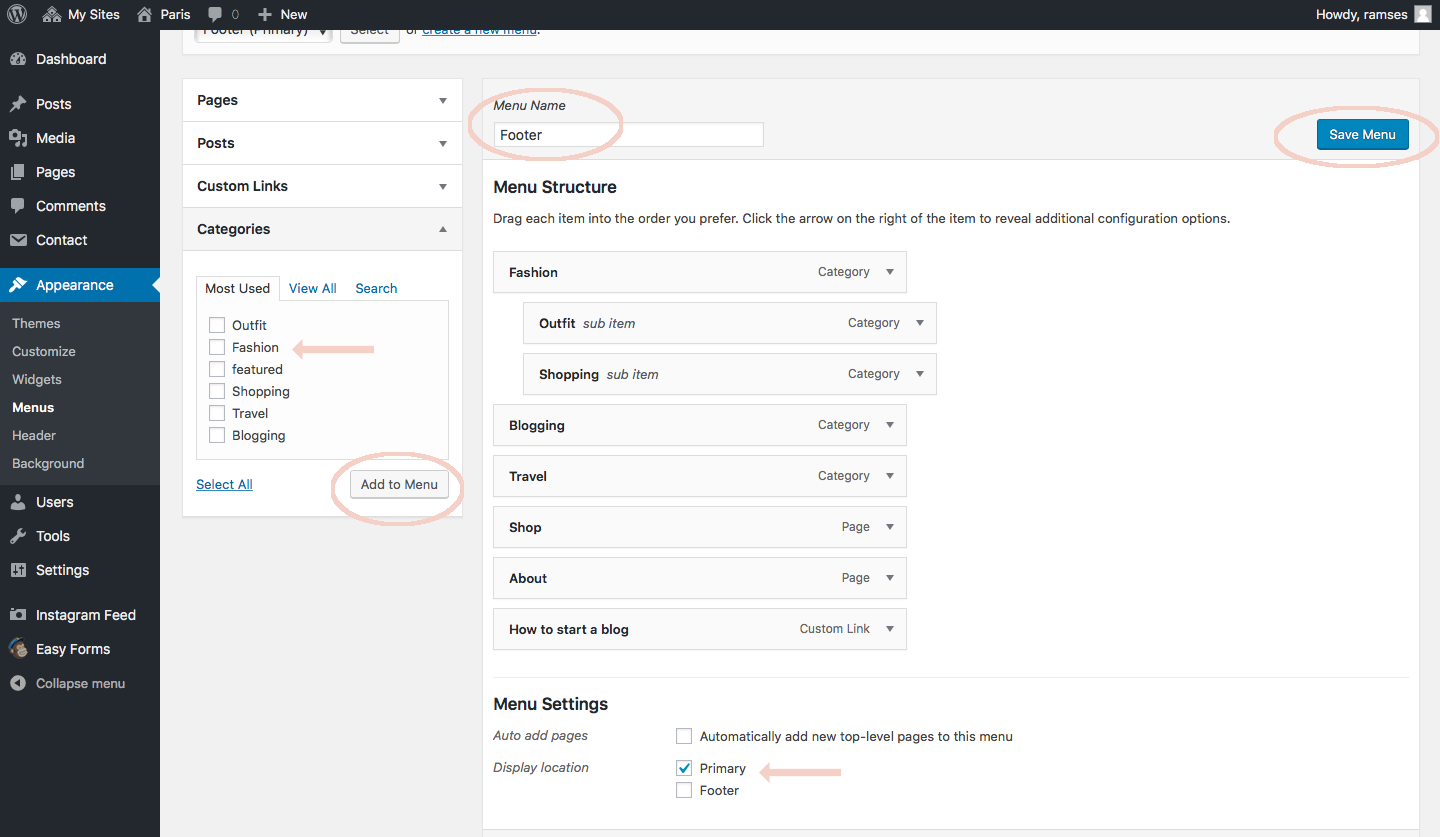
Footer Credit/Copyright
You have the option to add your own copyright or credits description to the footer (additionally to our theme credits which have to remain intact as long as you use the theme on your website).
Navigate to Appearance > Customizer > Paris Theme Options > Footer and add your copyright text.
Your social media icons will appear in the footer by default.
