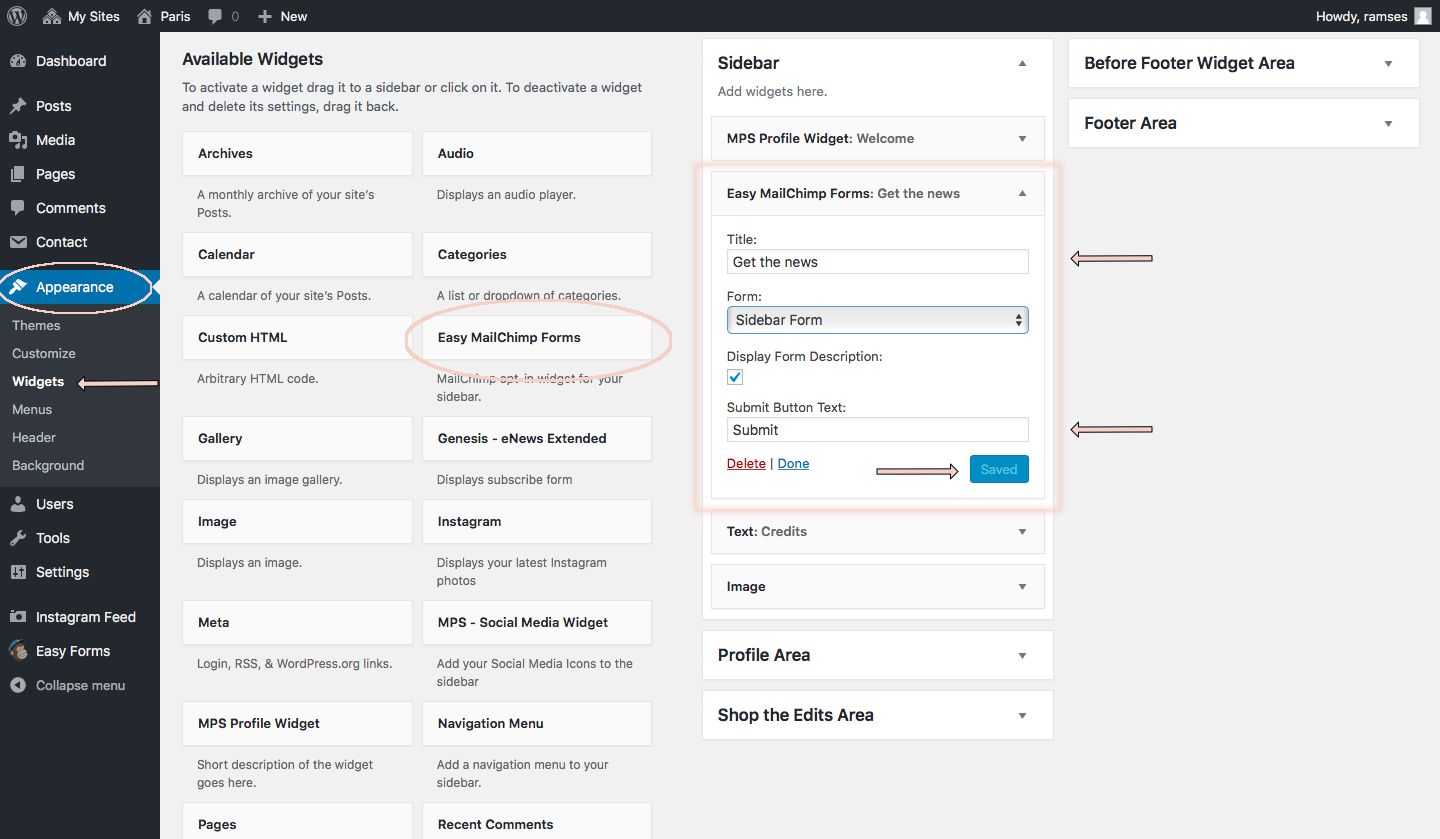Newsletter Widget (Mailchimp)
Paris Theme currently supports newsletter signup forms by Mailchimp. To add a subscribe form for your Mailchimp newsletter, follow these steps:
Make sure you have the recommended Plugin Easy Forms for MailChimp installed and activated.
Navigate to Easy Forms > Settings and add your Mailchimp API Key.
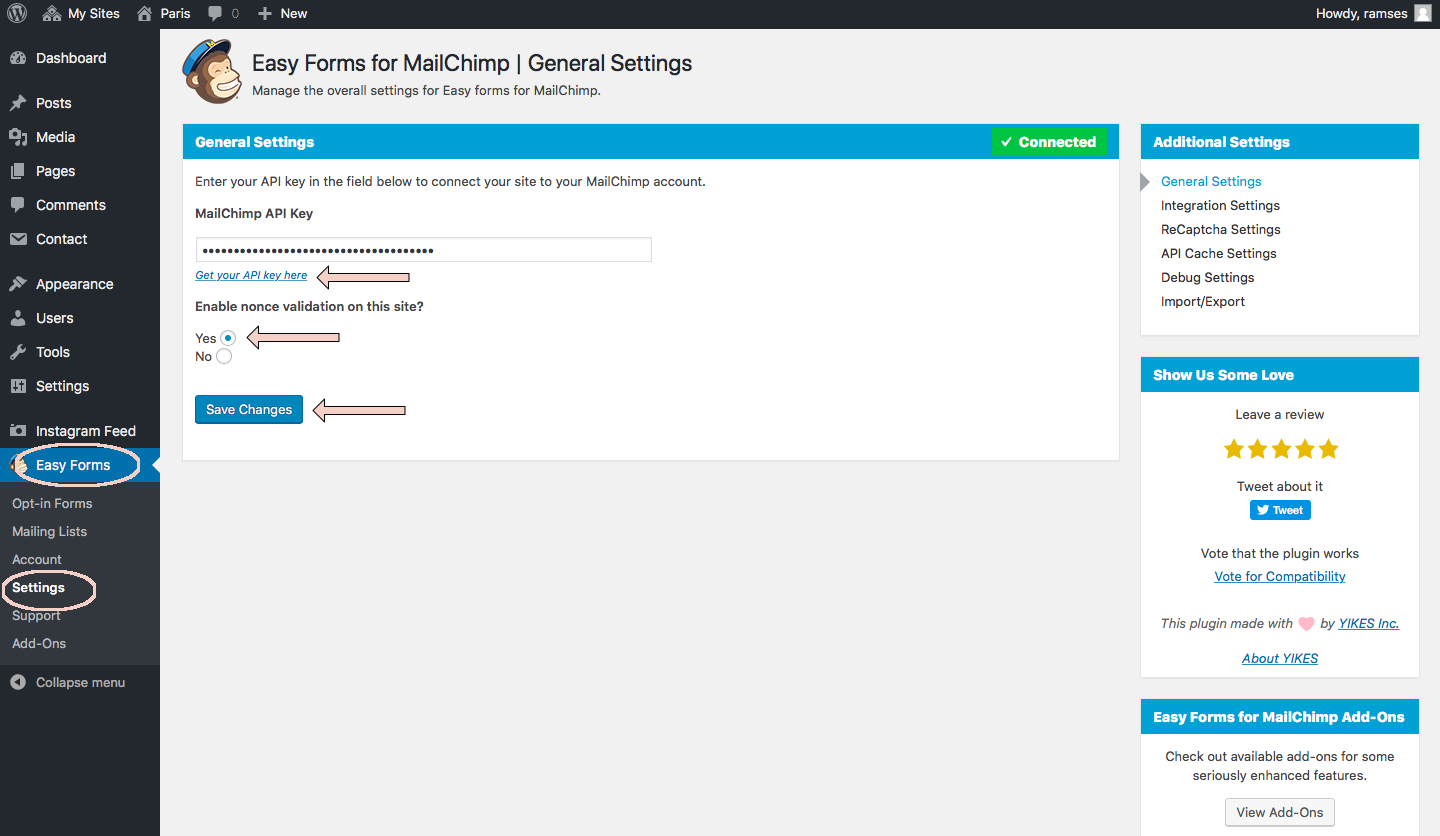
Click on Opt-in Forms and add a new signup form. Don’t forget to select the right newsletter list (Associated List).
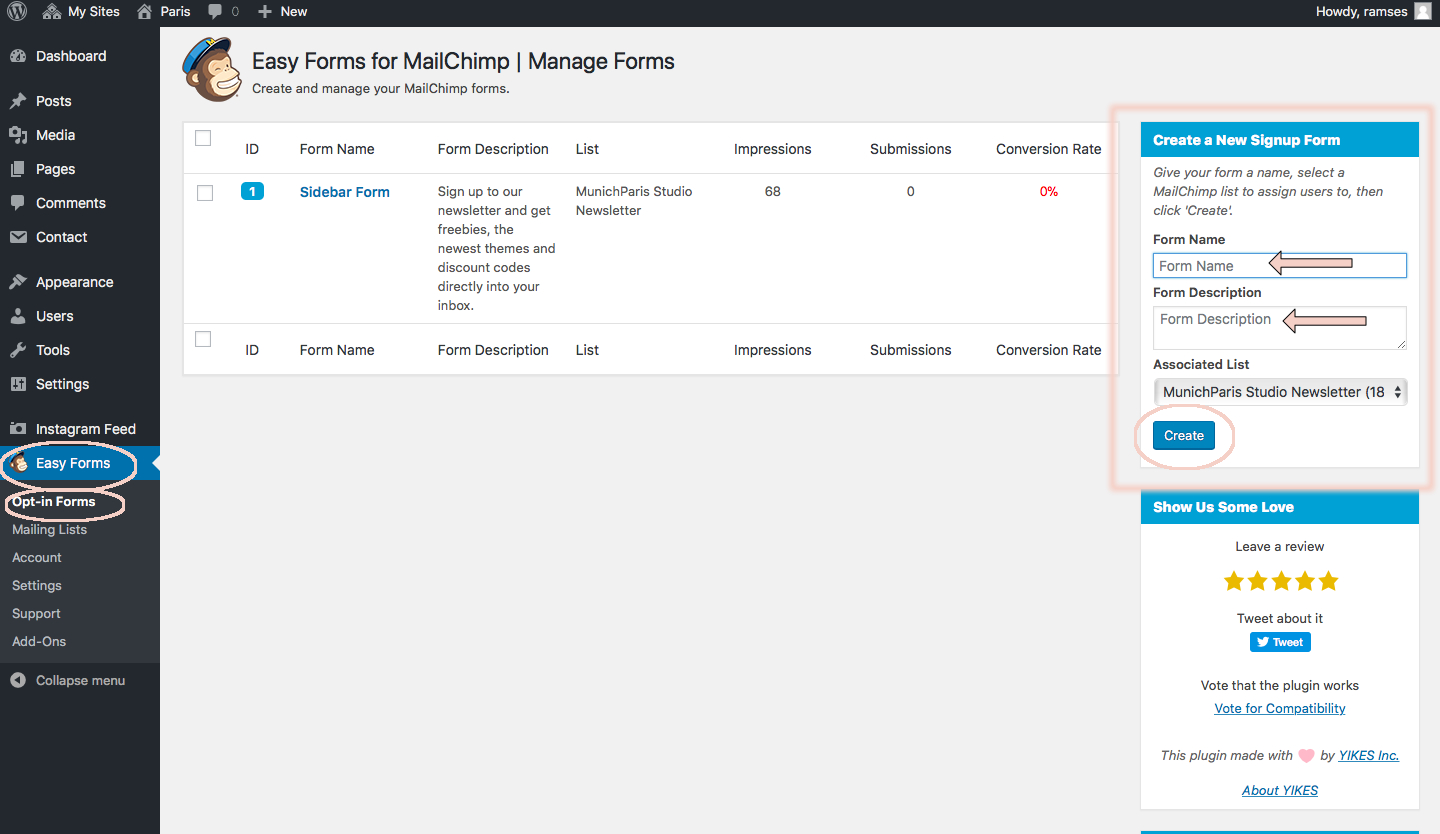
To add the widget to any of the predefined areas, navigate to Appearance > Widgets and drag the Easy Mailchimp Forms widget into place.