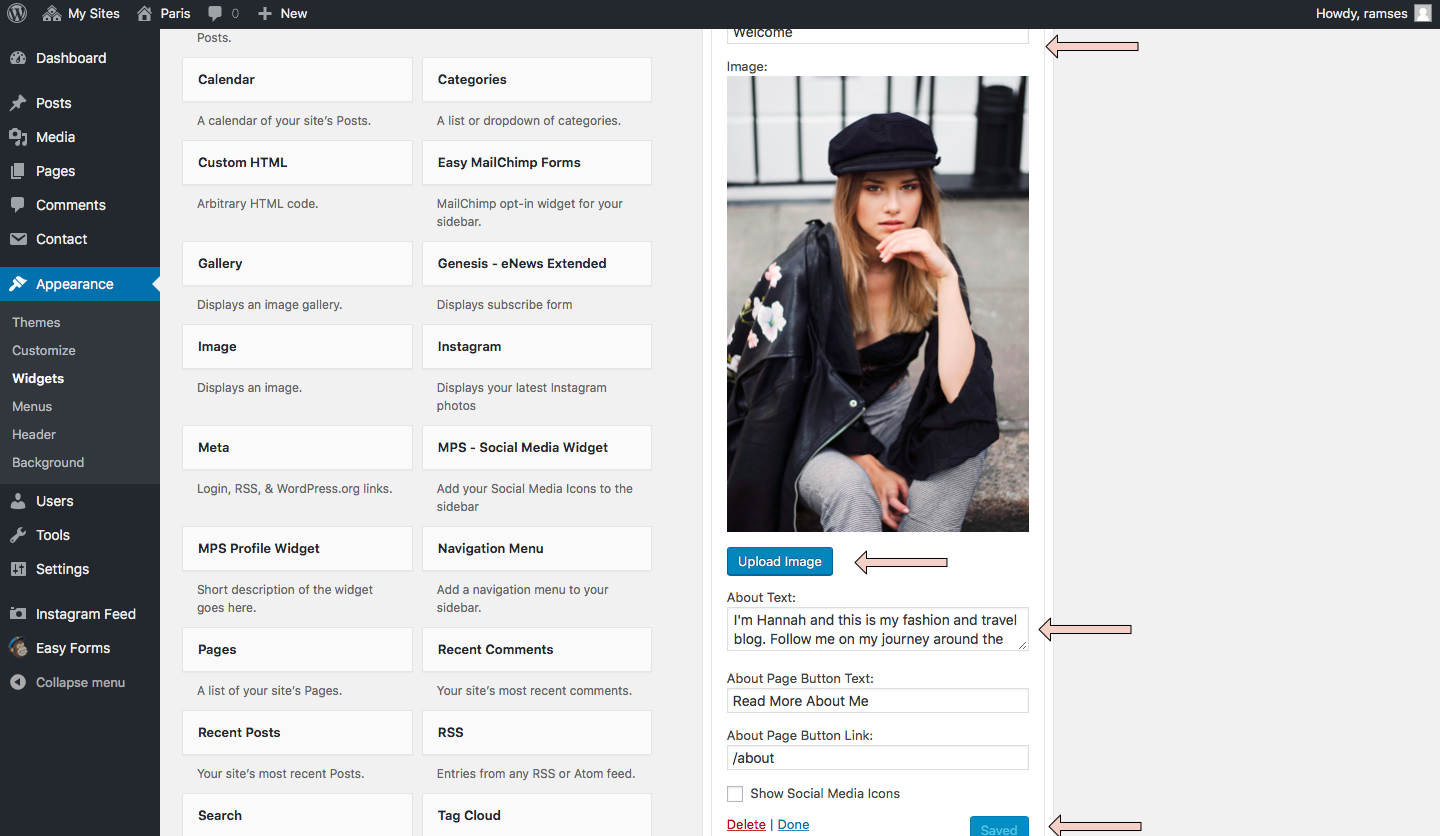Profile/About Widget
Paris Theme comes with a styled Profile Widget that fits perfectly into your Sidebar and greets your visitors with a nice pic of you and some friendly words. You can also decide to whether your social media icons are displayed or hidden in the Sidebar.
Make sure you have our MPS Plugin installed and activated. Navigate to Appearance > Widgets and drag the MPS Profile Widget into the desired widget area (recommended Sidebar).
Now you can add a profile picture, an ‘about you’ text and a link to your About page. It’s very simple and should take you just a few moments to setup your About Widget.