Footer Layout Options
Madrid Theme comes with a cool Footer Section that allows you multiple styling options for a unique appearance of your theme.
Navigate to Appearance > Customize > Madrid Theme Options > Footer Layout.
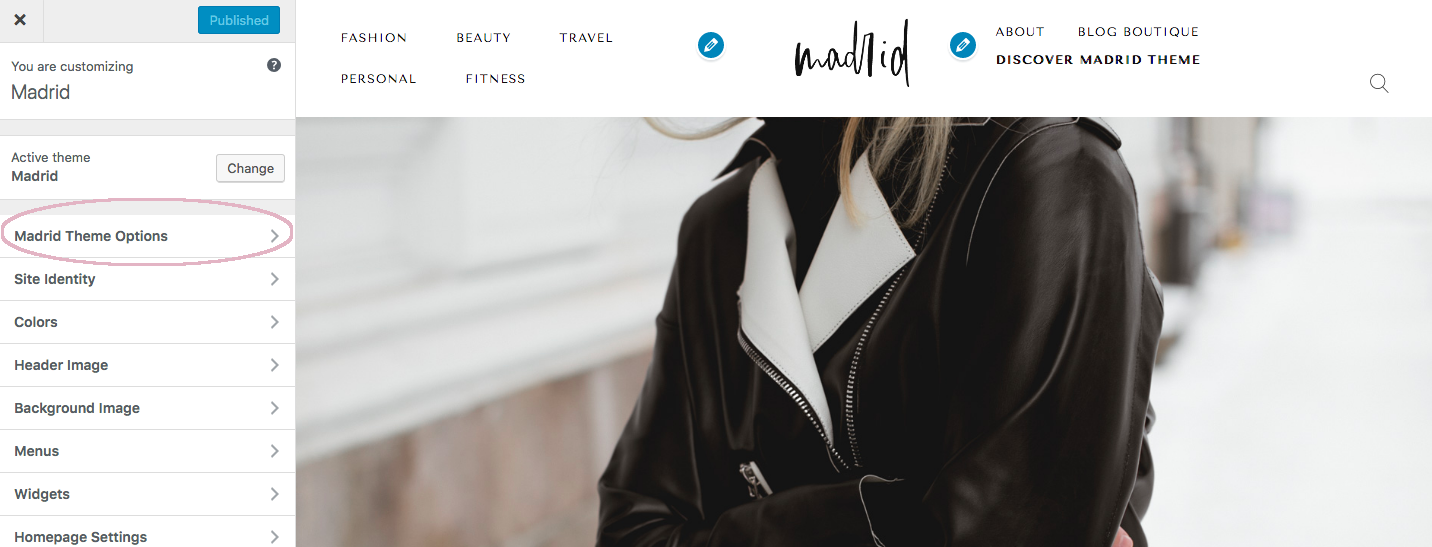
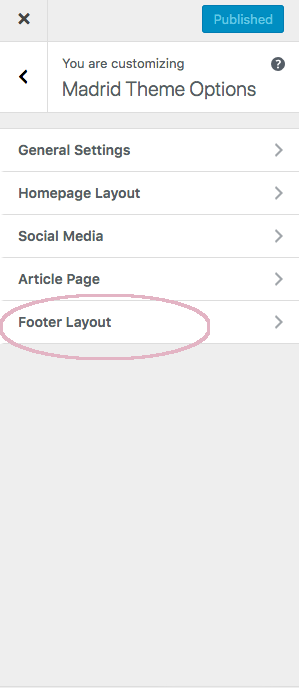
Here you can upload your Footer Logo as well as style the Footer Section of your Theme. You can decide Footer Background Colour, Footer Font Colour and you can give your Footer a Copyright Description.
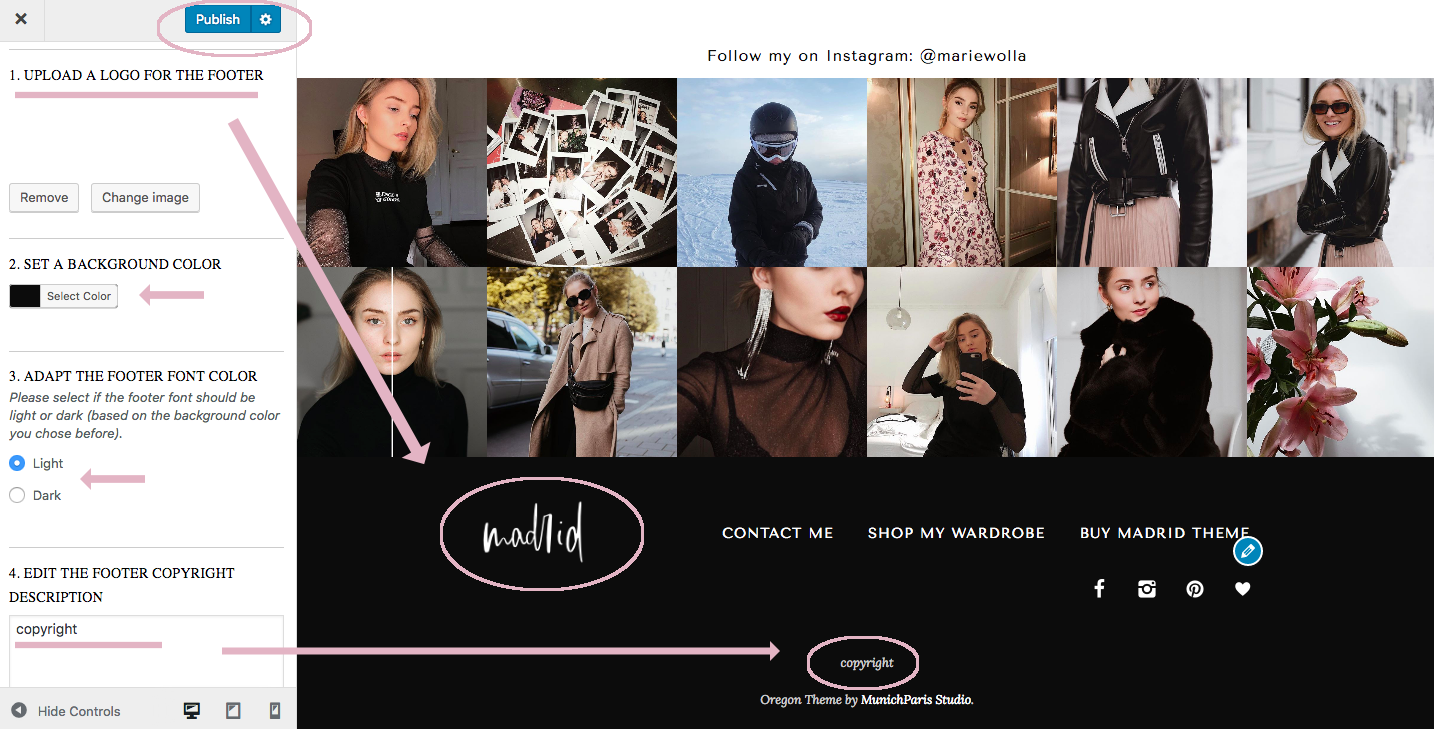
The Demo Version has a slick black background and all fonts and icons are displayed in a light (white) font colour. Of course you can style it just the way you want it. On the left hand side you find all the customizable options! Don’t forget to click on publish to save your changes.
