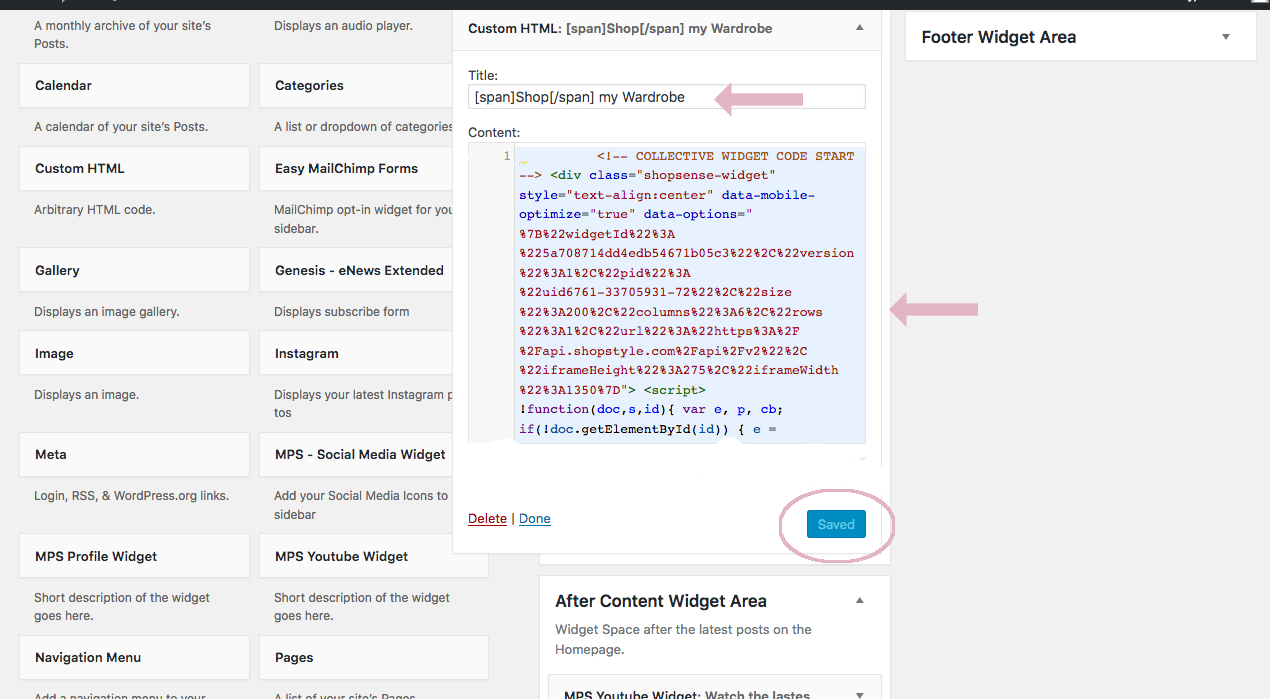Homepage Widget Areas
The Theme comes equipped with four widget areas, where you can add any widget you like. You can use the default WordPress widgets or the widgets that come with our MPS Plugin, like a custom youtube widget. Madrid Demo Version displays for example a Shopping Widget, the Youtube Widget, Instagram Widget and a Mail Chimp Subscribe Widget.
Shopping Widget
Madrid Theme gives you the opportunity display and highlight your fashion favourites though our shopping widget implementation that is super easy to use.

Navigate to Appearance > Widgets and drag a Custom HTML widget into the widget area Shopping Section between Posts. There you paste your Shopping Widget code into the content field. Give your Shopping Widget a title and click on save.
To emphasize one part of the title and display it in the handwritten font, wrap it in [span] shortcodes, like in the picture below.