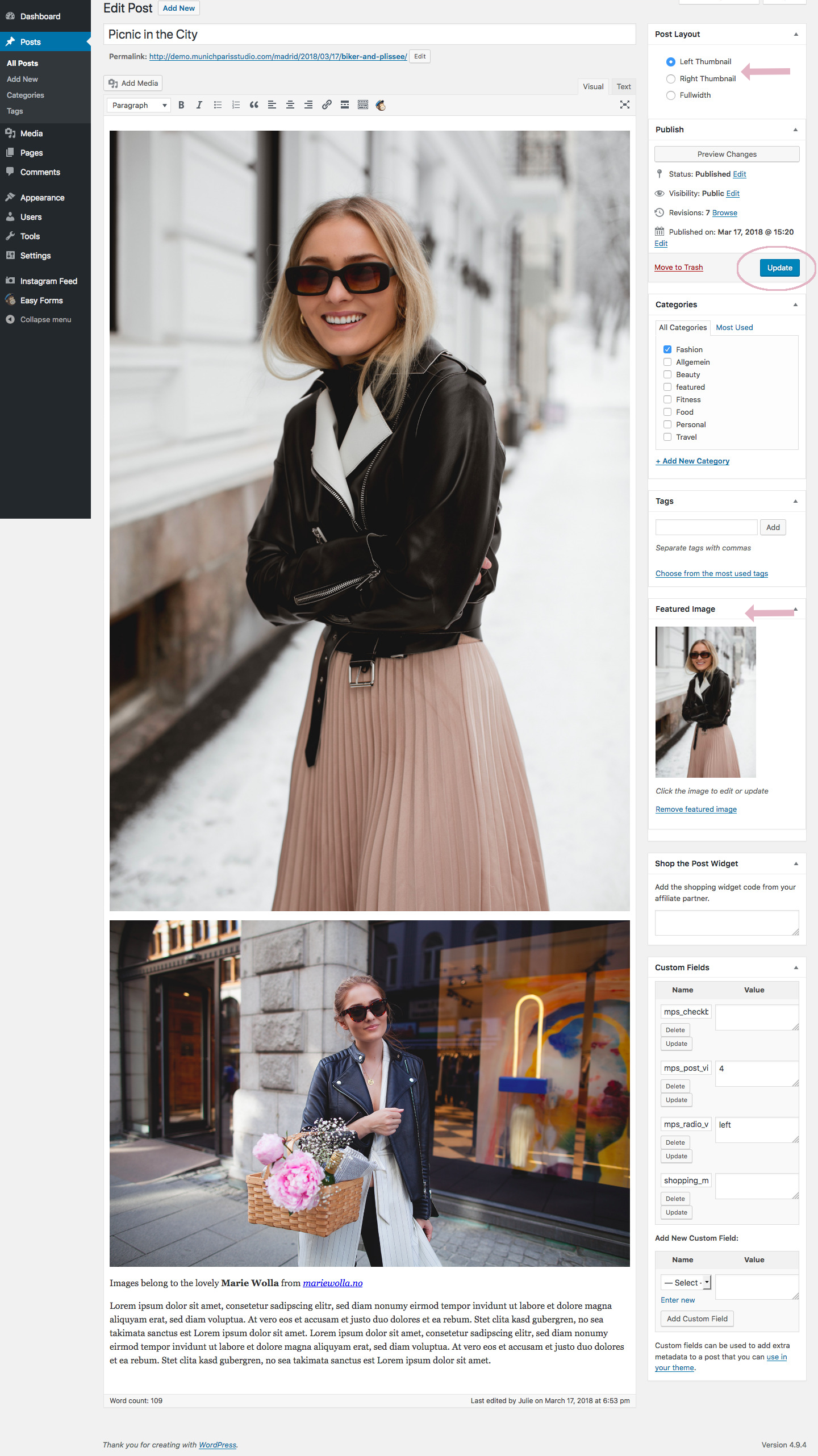Homepage Post Layout
Full Width, Left or Right Alignment?
Madrid Theme gives you the option to style the Homepage Post Layout individually. You can choose between full width, left thumbnail or right thumbnail alignment. You find this feature at the top right corner of your Post Editor. We recommend that you always set a featured image to your posts. You can set a featured image in y our post editor. It’s the last meta box and on the right hand side. Choose your preferred image for the post and don’t forget to update the post. The featured image functions as the preview thumbnail pic for your homepage.