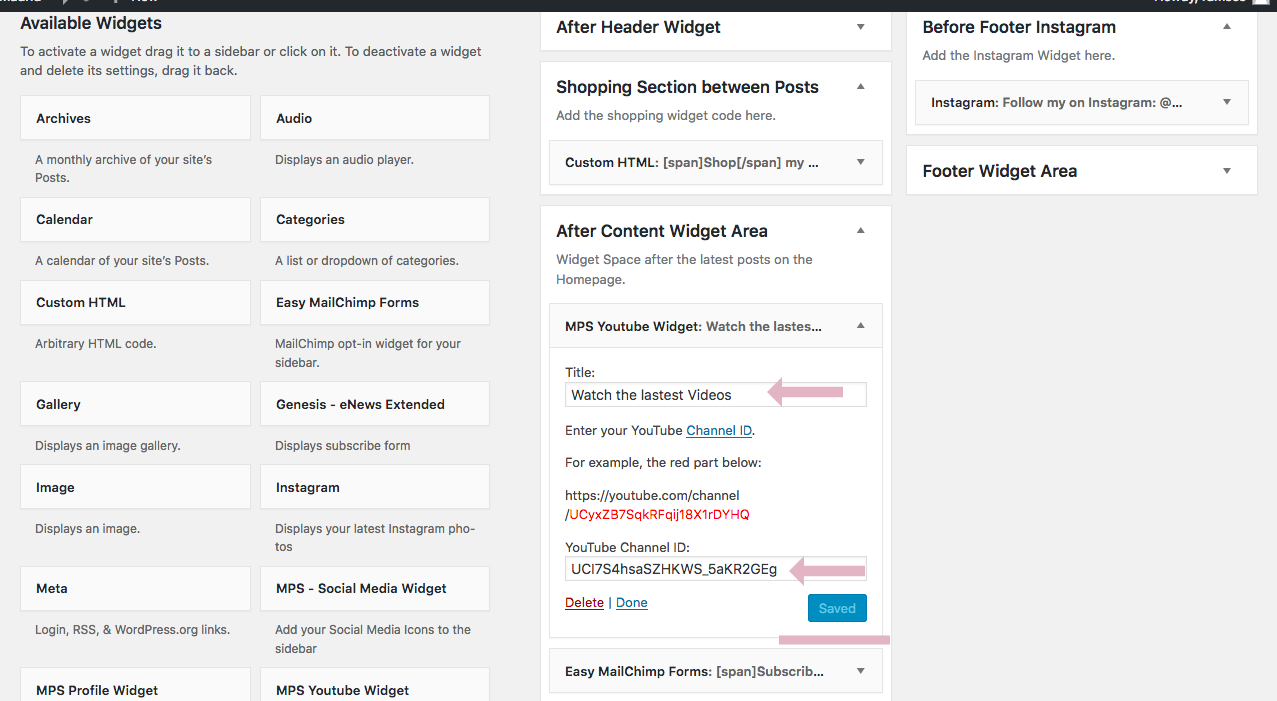Homepage Widget Areas
The Theme comes equipped with four widget areas, where you can add any widget you like. You can use the default WordPress widgets or the widgets that come with our MPS Plugin, like a custom youtube widget. Madrid Demo Version displays for example a Shopping Widget, the Youtube Widget, Instagram Widget and a Mail Chimp Subscribe Widget.
Youtube Widget
The Youtube Widget is a cool way to implement your Youtube channel into your blog website. The Widget will always display your latest video thumbnails so that your readers will catch up what’s happening on Youtube.
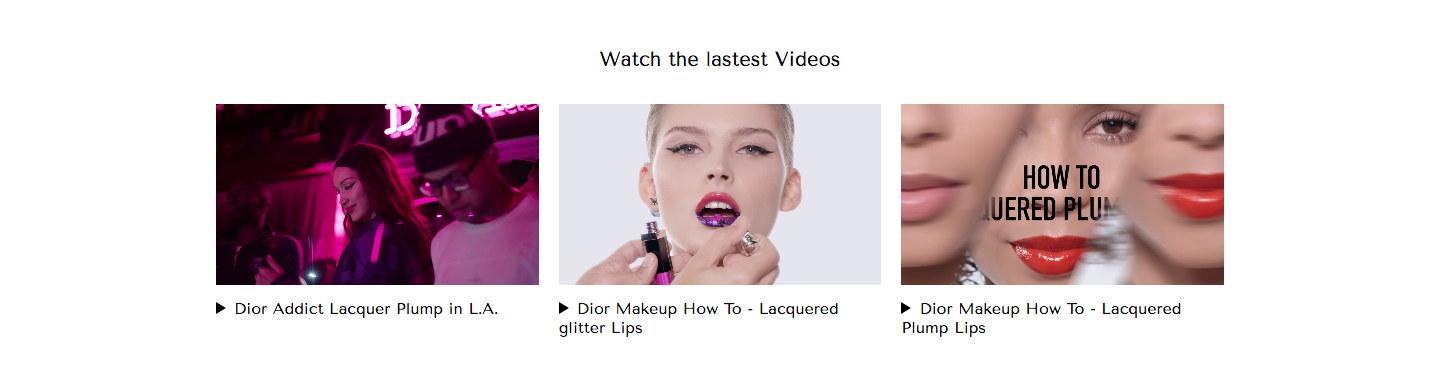
Navigate to Appearance > Widgets and drag the YOUTUBE widget into your desired widget area. In the demo version it is placed in the After Content Widget Area.
Fill out the required Forms and click on save. Hurray! You made it.